Introduction to the BOOX Poke5
The BOOX Poke5 is a 6″ e-ink e-reader running on Android, allowing you to access apps from the Google Play store. As a long-time e-ink enthusiast, I’ve eagerly awaited a device that lets me read outside of Amazon’s ecosystem and enjoy the benefits of an e-ink screen.
Why E-Ink?
E-ink screens are easy on the eyes, reducing eye strain and minimizing the sleep disruption caused by blue light from traditional screens. With the Poke5, you can enjoy your favorite EPUBs on an e-ink display, enhancing your reading experience. Additionally, the device supports various reading apps, such as Kindle, Kobo, and Nook, consolidating your library into one convenient device.
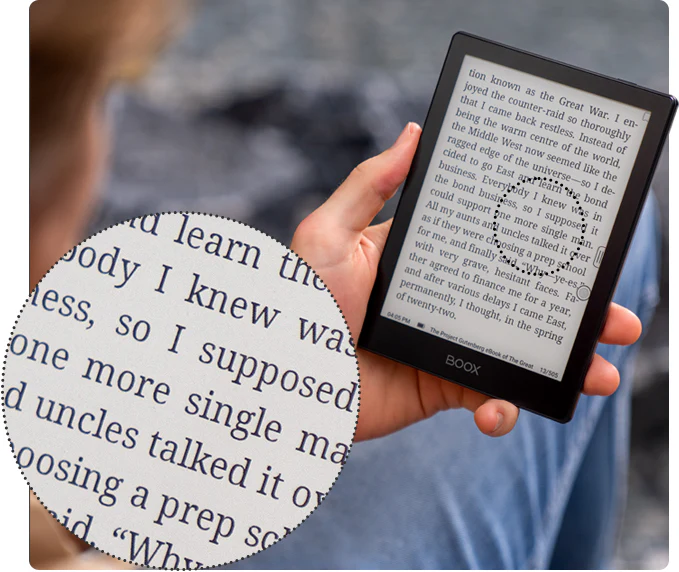
Owning Your Ebooks
One major advantage of the Poke5 is the ability to truly own your ebooks. Unlike purchasing licenses from major retailers, you can buy EPUBs directly from authors or small publishers, ensuring you never lose access to your books.
Setting Up the BOOX Poke5
- Power Settings: Disable the power-off timeout in Settings > Power > Power-off Timeout to improve startup time.
- Google Play Store Access: Register the device under App Management > Enable Google Play. Bind your BOOX to your Google Account and wait for it to register.
- Installing Your Favorite Apps: Download any reading app from the Play store, sign in, and start enjoying your books on an e-ink screen.
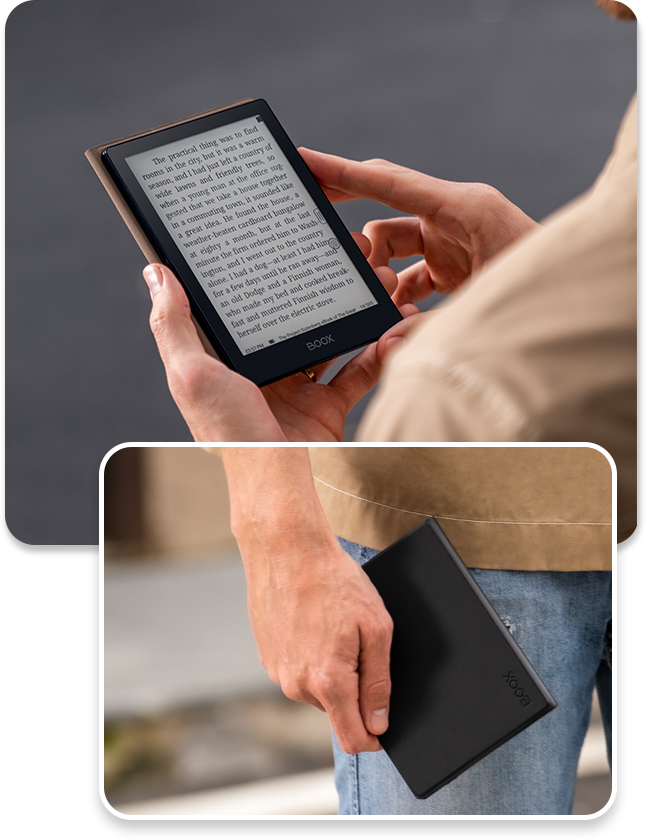
Reading Experience on the BOOX Poke5
The Poke5 provides a unique reading experience with its e-ink screen. While scrolling can be slow, the device's customizable settings allow for an optimized reading experience. Highlighting text requires precision, and some interface elements may need contrast adjustment. PDF reading is possible but not recommended due to contrast issues.
Additional Features and Uses
- Warm Color Temperature: Adjust for a more comfortable reading experience.
- Display Rotation and Screen Recording: Rotate the display, take screenshots, and even record your screen.
- Writing with E-Ink: Connect a Bluetooth keyboard and use writing apps like Notion or Google Docs for a distraction-free writing experience.
Market Opportunity: Third-Party Cases
Aftermarket cases for BOOX devices are limited. With the rise in popularity, there’s a market opportunity for custom cases similar to those available for Kindle.
Other BOOX Devices
Onyx offers various Android e-ink devices, including tablets with magnetic keyboard cases and e-ink monitors. These devices are worth exploring if you’re looking to escape proprietary ebook formats and enjoy e-ink reading and writing.
If you’re interested in freeing yourself from proprietary formats and exploring e-ink reading and writing, check out BOOX devices like the Poke5. Use my affiliate link to support this blog!
Thinking of Writing a Book?
Download your FREE copy of How to Write a Book for a limited time.
Filed under: Technology
- Mind Management, Not Time Management: Be productive when creativity matters.
- Love Your Work: Navigate the “Extremistan” world of creative work.